Zillya! Internet Security
Low system resources consumption
Simple and friendly user interface
Instant display of current status of product
Complete antivirus functionality
Application-level firewall
WEB-filtering (scanning of HTTP traffic)
Zillya! Internet Security features
1
Low system resources consumption
Zillya! Internet Security takes only 200-240Mb of memory.
2
Simple and friendly user interface
Zillya! Internet Security employs simple and very user-fiendly interface that could be easily understood even by beginner users. There are no complex settings or advanced functionality – only the most important ones are available. All settings are well-grouped by categories.
3
Instant display of current status of product
Zillya! Internet Security is automatically monitoring status of system protection and gives brief overview of system security in System Status pane. Also tray icon serves as an additional indicator.
4
Complete antivirus functionality
Zillya! Internet Security has all antivirus functionality
that is available in Zillya! Antivirus product:
Real-time filechecking that detects and prevents viruses or other malware that are attempting tointrude user’s computer
Mail filter checks all incoming and outgoing mail messages for malware enabling safe and secure e-mail communication
Heuristic analysis allows detection of new and unknown malware
There are three types of scanning – quick scan that checks only critical are as on the computer, fullscan that checks all files on the computer and custom scan which allows user to select files and folders to be scanned
Daily updates of antivirus bases guarantee maximum safety
You might read more about Zillya! Antivirus here
5
Application-level firewall
Control of application network access.Firewallmonitors all attempts to access network – both incoming and outgoing traffic.
Protection against external attacks.By default Firewall allows applications only outbound connections. This allows to protect system against malicious attempts to take control over it.
Heuristic analysis allows detection of new and unknown malware
Automatic mode that doesn’t require deep understanding of applications network functionality. For users not familiar with firewalls and its settings there is the Automatic mode. In this mode all applications that require networks access are allowed to make outbound connections, and inbound connections are blocked. This is optimal security mode which doesn’t require any user’s intervention.
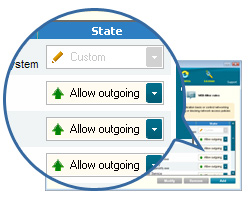 Interactive mode for experienced users. If user knows how to
set up firewall rules for applications he uses there is
Interactive mode. User might choose one off our profiles for
each application:
Interactive mode for experienced users. If user knows how to
set up firewall rules for applications he uses there is
Interactive mode. User might choose one off our profiles for
each application:
Block All–completely blocks all network activity for
the application,
Allow All–allows any network activity for the application,
Allow Outgoing Only – allows the application to make outbound connections,
Custom– allows to customize set of network resources that might be accessed by an application: enable or disable individual IP address, IP range, mask),open or close particular port, choose to apply rule to TCP connections, UDP packets or both.
Built-in set of rules. Application has built-in set of rules that has all necessary rules to allow functioning of standard system services and protocols(NetBios, DHCP, DNS etc.) With these rules network activity of particular protocol or service could be easily enabled or disabled.
System-wide application rules. Zillya! Internet Security enables user to specify common setting s for all applications in the system, for example allowing all applications to access particular server. This eliminates the need to allows this server for each application individually
6
WEB-filtering (scanning of HTTP traffic)

Blocking of dangerous sites. Zillya! Internet Security might block user from accessing certain sites that are known to be malicious.
Blocking of malicious content from untrusted sites. Some sites are added to database of Zillya! Internet Security as untrusted, these are the ones that might contain malicious content.If site is listed this way user might browse it, but any attempts to download executable, archive or other types of files would be blocked.
Creation of own list of sites to block.In Web-filter user might specify list of sites that he thinks are malicious. Each site might be listed as dangerous or untrusted. All rules that apply to built-in database apply to the sites specified by user.
OPSWAT Antivirus
OPSWAT Firewall
FreeVistaFiles
Download3000
DownloadRoute
YankeeDownload
Share3000
Brothersoft
SoftwareWagon









